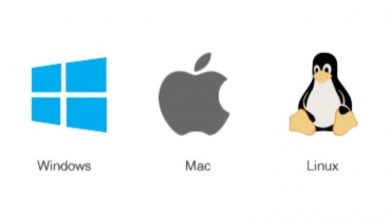Why and how to schedule your posts for social networks?

Social networks represent an essential tool in the context of the digital transformation of companies. The presence of the company on social networks must be implemented under good conditions. And for this purpose, it is advisable to broadcast the right content, at the right frequency. Notoriety, the explosion of natural traffic, lead generation: the brand has a lot to gain. But the task can quickly turn out to be tedious and time-consuming. Unless you schedule your publications … Explanations and instructions for use.
The scheduling of publications, or how to save a considerable amount of time
A golden rule to optimize the impact of your campaigns on social networks: publish at the right time, that is to say when your target audience is connected. By doing this, you give yourself every chance that your content will be seen/read, shared, clicked. And this is the whole point of your digital marketing strategy …
Programming to counter the risk of cannibalization
Distributing all your posts at once, however relevant they may be, puts you at risk of cannibalization.
For example: posting 3 pieces of content on LinkedIn simultaneously – or in a very short period of time – to save time, destroys all your efforts. On the one hand, because your publications cannibalize themselves, on the other hand, because LinkedIn’s AI will limit their distribution. Result: few views, few shares, few clicks. A huge disappointment, a considerable shortfall.
Scheduled publishing allows you, using the same means, to achieve much better results.
Programming with regard to audience rates
Professionals and individuals do not consult their social networks at the same time. Likewise, the hours and days of consultation vary according to social networks.
Publishing “manually”, at the right time, is a possible option to capture the maximum audience. But digitization has much better to offer: programming makes it possible, in the space of just a few clicks and at a single moment of the day, to pilot a medium-term dissemination strategy, based on a publication schedule. duly prepared. You capture the maximum audience at the right time, an audience that is more qualified, without wasting time.
Schedule to avoid repeating tasks
Another major advantage of scheduling publications on social networks: you save time on all your evergreen content. Viable for an indefinite period of time, evergreen content can (must) be broadcast not only on several social networks but above all on several occasions.
Scheduling the recurring distribution of evergreen content makes it possible to compensate for the repetition of tasks – a waste of time and a boring exercise.
Scheduling publications on social networks, as part of a digital marketing strategy, save time and results. But how to implement it? Manual.
The keys to making the most of your social networks
You must first ask yourself this precious question: when to program? Once the schedule is established, it remains to prepare the posts so as to make them as impactful as possible.
Date and frequency of publications: Each social network has its own schedule
- Twitter: The lifespan of a post is very short – 1-hour maximum. To stay active – and therefore credible – posts can be implemented multiple times a day.
- Facebook: Users consult their news feed more on weekends and evenings, bet on it to post effectively.
- LinkedIn: the lifespan of the contents – approximately 1 week – allows a lower publication frequency – We recommend on average 3 publications per week and per profile (see more if you have a very responsive community). Audiences not to be missed: Tuesday and Thursday at 7 a.m., Saturday and Sunday at 9 a.m.
Note: because “pedagogy is a matter of repetition”, do not hesitate to distribute the same content. On several social networks, several profiles (company and employees), several times.
Do not forget when programming
Good programming is programming that you don’t have to go back to for a fix. When programming, always think about:
- Post a photo – as the main post or to image text content.
- Insert a convincing call-to-action: it is this clickable link that turns an internet user into a lead!
- Add # and @ to appeal to the maximum and generate more traffic. Note: since the end of 2018, the hashtag has also been working very well on LinkedIn.
The opportunities of LinkedIn and Twitter under the microscope
Twitter, and to a greater extent LinkedIn, are social networks of people rather than brands. To increase the impact of your publication schedule on these social networks, engage your employees!
Illustration: 20 salespeople, trained in social selling, have an average of 2,000 contacts each as potential prospects. If each salesperson distributes 3 publications per week, the notoriety of your company and the traffic on your website explode – provided you schedule well according to the maximum audience rate. Concretely :
- A leap in lead generation: your sales representatives receive direct requests from qualified contacts. We talk about sales by revelation – or insight selling – which consists in creating the need in the prospect by the simple attraction of a post – of quality.
- With the increase of traffic to your website, lead generation is the key. Used to quality content, prospects make the decision to click: redirected to the company’s website, they request a quote.
Note: it is no longer possible to schedule broadcasts on employees’ Facebook profiles.
Hootsuite, Buffer and Plezi: 3 tools to program your social networks
Are you looking for an intuitive and powerful tool to schedule your publications on social networks? Among the many programming tools, here are 3 tools to test:
Hootsuite, to view the performance of your posts in real-time
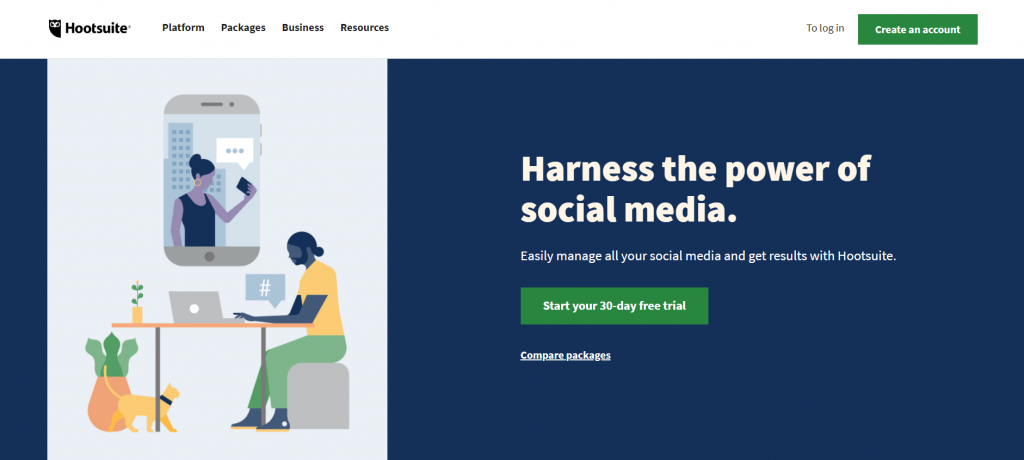
Hootsuite offers 4 flagship features, via an intuitive interface and a comprehensive dashboard.
- Programming, essential to stay active on a regular basis and without wasting time.
- A publication library, which allows you to save and keep your posts in the cloud. Very useful in the context of teamwork, this feature allows you to design and pre-approve publications, for later distribution by employees. The +: each publication is rated with regard to performance statistics, a search engine allows you to find the publication of your choice in a few clicks.
- A performance report by social media, to measure conversions and assess the ROI of your digital marketing strategy.
- A record of conversations and comments on your company’s social networks, to see customer reviews at a glance – and adapt your media content strategy to suit.
The price: You can get a 30-day free trial. Beyond that, count from 19$ per month – the prices vary according to the number of user profiles.
Buffer, the app to aggregate your social media data
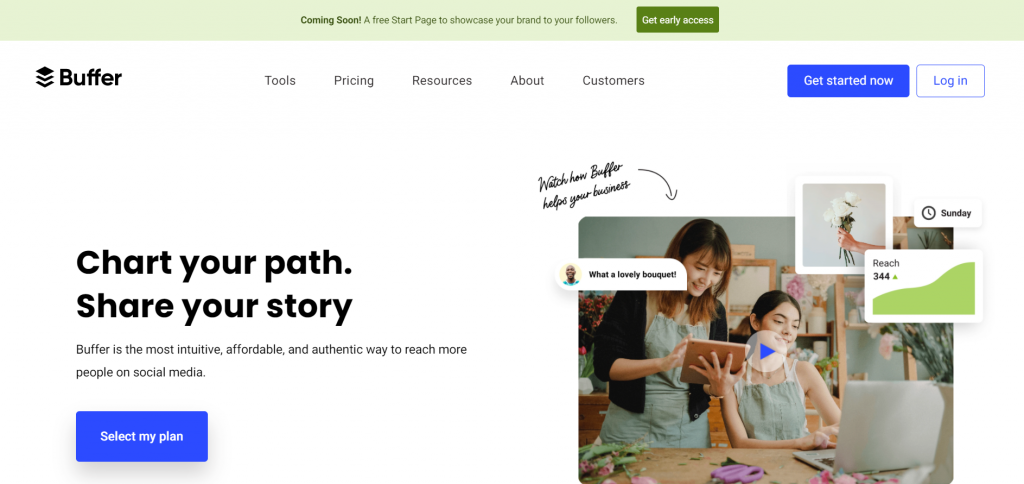
All programming tools and performance statistics are collected on a single platform to allow you to act simultaneously, without wasting time.
Optional: Buffer Reply offers the possibility of responding to user comments directly through the platform.
The Buffer application allows you to create up to 25 user accounts.
The +: you configure the access to separately authorize the different actions – publication, publication subject to prior approval, etc.
Note: Buffer is accessible on computer, tablet and smartphone: you manage your social networks in all circumstances.
The price: Businesses get a 14-day free trial. Beyond that, count from 48$ per month for 8 social accounts and 100 post schedules.
Plezi, use a marketing automation tool for your programming
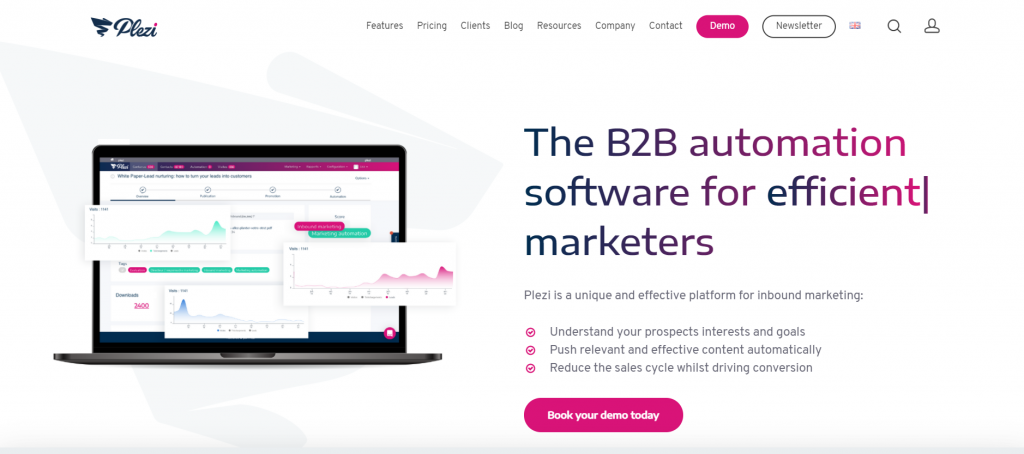
Some marketing automation solutions, including Plezi software, include the ability to schedule the promotion of blog content on social networks in addition.
In fact, Plezi brings together all the functionalities of the programming and management tools for social networks, with an additional advantage: the platform uses AI to generate automatic scenarios.
The advantage here is to have a single tool to promote your content on social networks, in your newsletters, in emailing scenarios… The tool allows you to fully monitor all of your promotions and campaigns marketing.
The price: 299$ per month for the basic formula, 499$ per month for the advanced formula.