Top 8 Tools for Video Marketing

It is no secret to anyone that using video marketing as an essential part of social marketing is an ever-increasing trend. As is known to all that YouTube is now the second-largest search engine on the web, but some companies are still reluctant to start using video marketing strategies. Here in this article, we will introduce 8 tools for video marketing.
- Flexclip
FlexClip is a web video creation service that makes it easy to create short clip videos that are in increasing demand . it will be a web service that allows you to easily create short clip videos. You can think of it as a web app version of “iMovie” on iOS or Mac.
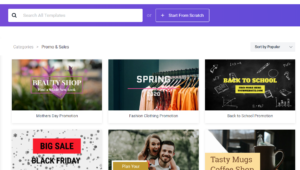
Since it is a web service, you don’t need a high-spec PC, which is often used for video editing, to make videos, and it’s quite interesting to be able to easily create videos on the web wherever you are without having to carry around a personal computer.
The number one feature of FlexClip is that it’s surprisingly easy to create short clip videos.
When creating a video, you can create it by considering the composition from 0, and since many templates are prepared in advance with FlexClip, use only the text using the template that suits the image you want to create. It is possible to create a short clip that looks like it even if you replace it.
The length of the video is quite short, less than 1 minute, but when using it for promotions such as SNS and commercials, users do not watch the video for more than 1 minute, so this may be enough unexpectedly.
2. Tubics
Tubics is a YouTube SEO tool that helps businesses and YouTubers find their videos more easily on search engines like YouTube and Google. This works similarly to search engine optimization (SEO) for websites, only for YouTube videos. Users receive specific suggestions for optimizing their videos, can implement them directly in the software, and monitor the results.
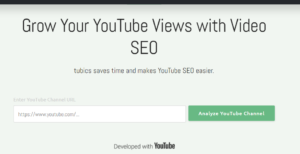
The software generates YouTube tag suggestions based on data from Google, YouTube, and Bing. This makes tubics a good alternative to the YouTube Keyword Tool, which was discontinued in 2014.
3. Soapbox by Wistia

Soapbox has nothing to do with soap. The free Chrome extension is installed in a flash. With their help, existing videos can be edited. There is also the option of creating attractive thumbnails and integrating a free player to play your videos on a website. Soapbox is suitable for the video quality of up to 4K and contains analysis options to see how successful your videos are. For professional purposes, the pro account is worth $ 99 per month. If you don’t mind branding from Wistia and the restriction to 3 videos per month, you are well served with free access.
4. Promo by Slidely
Having professional videos created involves a lot of effort and sometimes high costs. But there is another way. Promo’s video platform makes creative videos accessible to all businesses and offers ready-made video templates, over 12.5 million premium video clips, licensed music, and an easy-to-use editor.
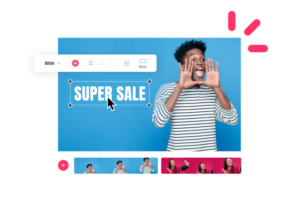
After you’ve made a choice, you simply add your text and logo. The cheapest rate for $ 39 a month, which lets you post 1 video. For double the price there are 4 videos.
5.Adobe Premiere Pro

At the number one place of the list of video tools, all professionals agree, is Adobe Premiere Pro. Users are countless options for editing sound and images available. If you opt for a subscription package from Adobe, you can combine the program with Photoshop, for example. In order to use the many functions of Premiere Pro, however, a longer training period is necessary. Mac users, we recommend the alternative Final Cut Pro X.
6. Adobe Spark

Adobe Spark is cheaper than Adobe Premiere. This cloud-based program is specially made for the quick creation of video clips, graphics, etc. for websites or social media channels. In the free plan, however, you have to live with the Spark logo in your videos. That’s why it’s worth upgrading to Premium for companies starting at $ 9.99 a year.
7. Shotcut

Shotcut is justifiably popular for editing YouTube videos. The tool is available for download free of charge for Windows, Macs OS, and Linux. For a free program, Shotcut offers users a proud range of options for cutting videos and editing sound and images. You can also install plugins for creating effects free of charge.
8. Splice
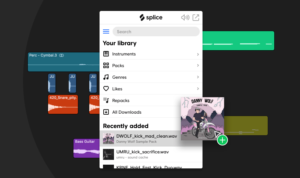
Finally, an app specifically for iOS, should be mentioned. The Splice application is aimed at mobile phone users, but its cleverly designed controls give the user the feeling of being active on the desktop. Whether editing, effects, time-lapse, or music, with Splice, a lot is possible and completely free of charge. Operation is also easy. Small but very nice.




