How to see the most listened to songs on Spotify Premium

After listening to hours and hours of songs non-stop, you may be wondering how to see the most listened-to songs on Spotify using iPhone, Android, or PC. Having various preferences about artists, musical genres, playlists, and various singles, it may seem difficult to understand how many times you have listened to a particular song. Moreover, it would be curious to find out. Together with a friend of yours, therefore, you armed yourself with patience and searched the net for a solution to this anecdote, with the hope of understanding something. And that’s how you ended up on my blog.
In this guide, I’ll explain what you need to do to find out which songs you have played the most on Spotify. By reading it, you will understand which songs have taken you the most time during your studies, gym workouts, or PC gaming sessions. I state, however, that there is not much to do to view the most listened to songs and check musical preferences. You simply have to “sneak” in the settings of the app or desktop client used. The only requirement is to have an active account, even free, that has “ground” a lot of listening hours, obviously not in the so-called “private session” (Spotify’s incognito mode). In short, you must be a regular user, with a “musical history behind him”, for Spotify’s statistics service to work perfectly.
Index
- What can be meant by the most listened to songs on Spotify
- How to see the plays of a playlist on Spotify
- How to check the plays of a song on Spotify
- How to view an artist’s most played songs on Spotify
- How to view your most popular songs on Spotify
- Most listened to songs throughout the year
- Own reproductions of any song listened to
What can be meant by the most listened to songs on Spotify

While checking Spotify ratings is actually simple, you who happened to be here may have different needs than someone else. Let me explain: on Spotify Premium Apk, there are different types of information related to music tracks. These can be summarized as follows:
- Listening to data related to playlists;
- Most listened to a song in a playlist;
- Singer-related monthly music plays;
- Songs most listened to by a user.
In order not to be mistaken, therefore, I decided to detail the procedures related to the acquisition of this information through the app and the Spotify desktop client. Proceed with the reading to understand in detail how to have this data completely free.
How to see the plays of a playlist on Spotify
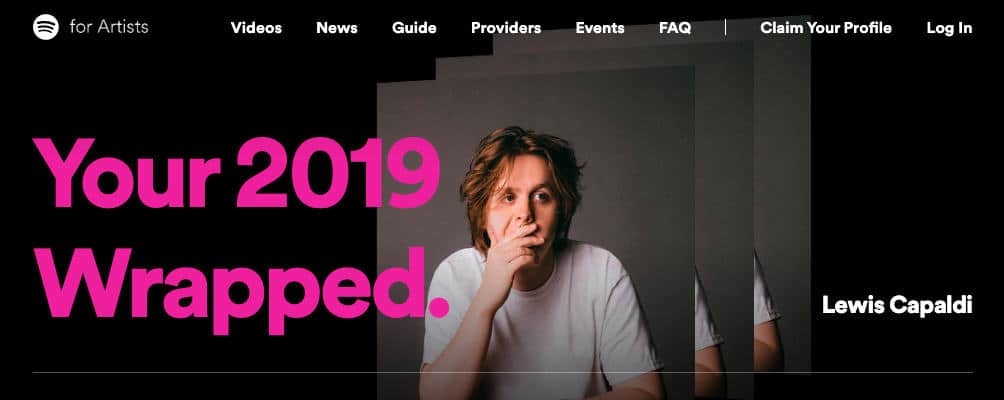
It is not possible to control the plays of an entire playlist, let alone the single ones related to a song within a playlist. I want to point out that I’m talking about playlists, not Artist Pages. If the listen list is public and you have a classic user profile, you will be able to view only the total followers of a playlist, the so-called fans or listeners, who follow its updates.
At most, you could register an account on Spotify for Artists. With it, you would be able to check the music data related to your playlists. Alternatively, you could always see the total plays of a song that has been added to that playlist. Read on to find out how.
How to check the plays of a song on Spotify

To see the total plays of a song on Spotify, you don’t have to work hard, as long as this is among the 10 most popular by an artist.
On iOS or Android, then from the application for smartphones and tablets, proceed by searching for the song of your interest. When you see the song in the search results, tap it and then select the three dots (top right), then choose the View artist option. At this point, find the song in the artist’s playlist. Under its name, the audience counter will appear.
If not, you could always view (even better) the reproductions of a song via PC. Spotify for macOS or for Windows 10 is available as a desktop application. Or even, you could make use of the Spotify website.
Proceed by connecting to the service with your account. After that, search for the song of your interest and select it in the Spotify search results. At this point, you will see the album or single you have chosen. All you have to do is hover the mouse cursor over the like indicator (column with the thumb icon). This will display the total plays of the song.
How to view an artist’s most played songs on Spotify

If you want to see the 10 most listened to songs on Spotify related to a singer, you can do it in a really simple way. Whether from the web, desktop client, or app, just search for the artist of your interest and select it from the search results.
At this point, you will have accessed the artist’s profile, right? Well, if you now look closely, you will see that singer’s monthly listeners (top right on PC, or under the name on mobile), and also the top ten most-played songs on Spotify related to the profile in question, including several reproductions.
How to view your most popular songs on Spotify
If, on the other hand, you intend to see your most listened-to songs on Spotify, you have several methods available. First of all, I leave out the topic of the Spotify for Artists profile, which, as I told you before, allows you to view the music data related to your song or playlist.
Excluding this hypothesis, two remain:
- Display of the most listened to songs on Spotify during the year;
- Display the number of plays for any song listened to.
Let’s proceed to clarify the subject once and for all.
Most listened to songs throughout the year
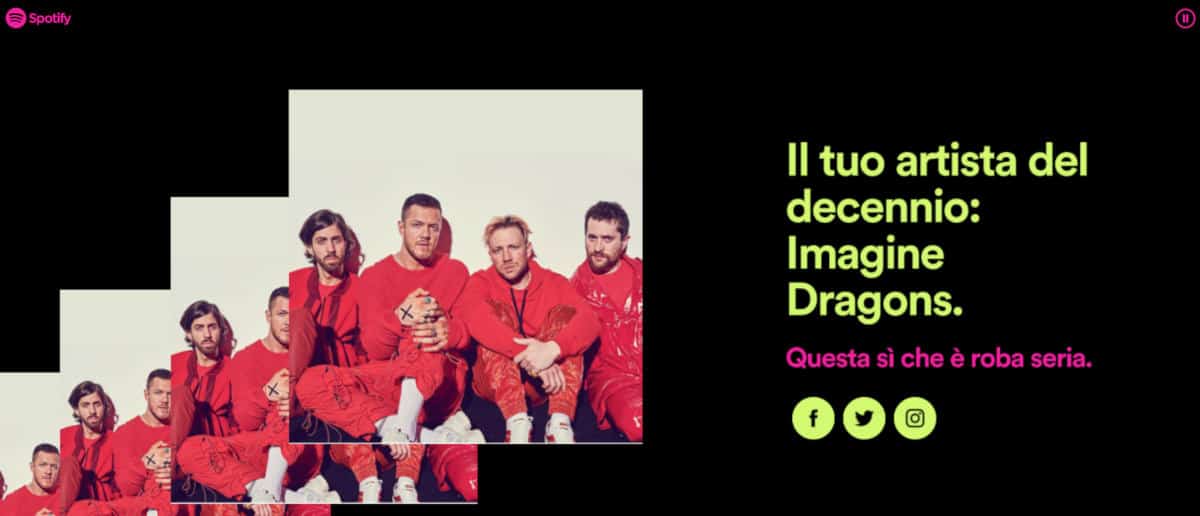
To see the most listened-to songs on Spotify throughout the year, all you have to do is wait until December of each year. By now, the so-called Spotify Wrapped is a recurrence.
This option is nothing more than a digital summary, which allows you to understand what your musical tastes have been during the year. It’s an interactive keepsake that makes your Spotify experience memorable.
Not only that, but this function also allows you to see the musical preferences of Italian and foreign users, to understand which artists were the most listened to on Spotify in the year. I have explained everything to you in the guide on how to see Spotify stats. I recommend that you read it for specific details on the subject.
Own reproductions of any song listened to
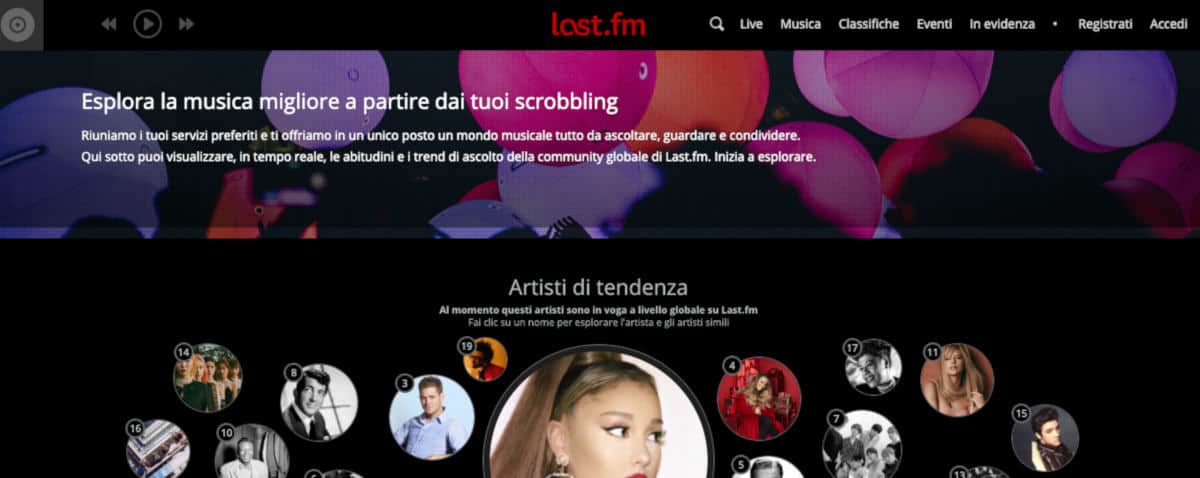
In case you like to find out the number of plays of each song played on Spotify, instead, you should use a third-party tracking service. An example? Have you ever heard of Last?FM? It is a music service aggregator, which allows you to listen, watch and share songs through all the music accounts you have at the same time.
Therefore, you may connect with Last.FM Spotify. After registering for free, go to the Service Settings, choose Applications, and then Connect. Then, choose the Spotify-related option. Enter your Spotify credentials and confirm.
From now on, you will receive weekly and yearly stats related to any song listened to on Spotify. You will thus be able to see the most listened to songs on Spotify at a certain time, therefore not only annually, but also weekly or monthly. Moreover, you will be able to view your listening times for each song (very different from the duration).
Article copyright: Recablog



