How to Fix “Not Responding due to Long-Running Script’ Error on IE 11
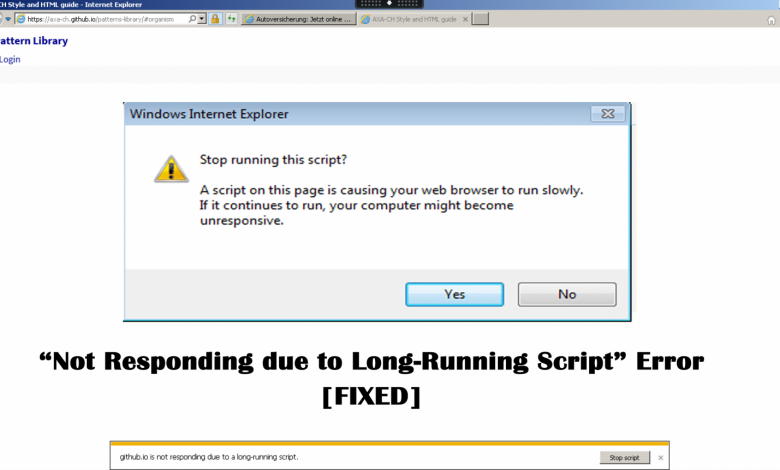
While scrolling the web page in the Internet Explorer are you encountering not responding due to a long-running script error? Well, this is a very irritating error and appears due to the common culprits like generic glitches.
As per some users, the error is irregular and only appears with various web addresses. Many users reported about this irritating long-running script error on the Microsoft community forum:
I keep getting the following message at the bottom of my internet screen” xxxx.com is not responding due to a long-running script”.
Well, if you are the one also troubled with this error message then relax, as there couple of solutions that work for many users to resolve the not responding due to a long-running script error in Windows.
But before heading towards the fixes let’s have a look at some of the common reasons responsible for not responding due to a long-running script error.
What Causes ‘Not Responding Due To A Long-Running Script’ Error?
Well, this is a common error and occurs due to plenty of different reasons below have a look at some of them:
- Generic Internet Explorer Glitch – It is found that the error is caused due to genetic glitches and may prevent the Internet Explorer’s ability to run the scripts.
- Due to 3rd party antivirus program – It is confirmed by various users, that the third-party antivirus program installed on your system can cause conflict. So check if you are running 3rd party security program then temporarily disable it.
- Script debugging is enabled – This is one of the most common culprits responsible for the Long-Running Script error. so, if your browser is configured to debug script and show notification for every script error then this can cause an issue in accessing the Advanced Internet Settings
Now as you are well-aware of the common reasons responsible for the Not Responding Due To A Long-Running Script now follow the fixes given one by one to get rid of the error.
What to When Getting Not Responding Due To A Long-Running Script Error?
Solution 1 – Run Windows Internet troubleshooter
Many users confirmed running the Windows Internet troubleshooter works for them to fix Not Responding Due To A Long-Running Script error.
So here it is suggested to try running the tool, by following the solutions given below:
- First, download the Windows Internet troubleshooter.
- Then double-click on the downloaded file for running the troubleshooter.
- Next in the troubleshooter window > click Advanced.
- And check the box Apply repairs automatically > then click Next.
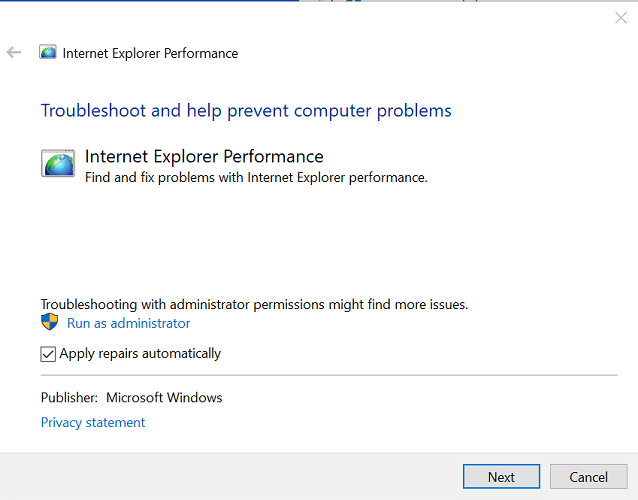
- Now you can see the troubleshooter start scanning the system for the web browser problem and perform the fixes needed
- As the fixes are completed > close the troubleshooter > restart your computer
- And start Internet Explorer > now check if the Long-Running Script error is resolved.
Solution 2 – Disable the 3rd Party Antivirus
As said earlier if running third-party antivirus then this is what causes conflict with the IE 11. So follow the steps to disable the antivirus program temporarily.
Follow the steps to do so:
- Avast antivirus users > right-click on the antivirus icon in the Taskbar.
- Then head to Avast shiel control > choose Disable for 10 minutes.
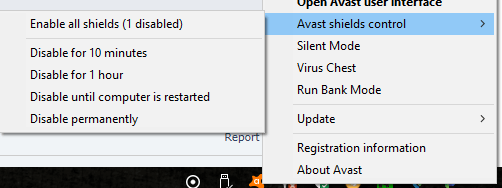
- Doing this disables the antivirus for a couple of minutes but after that, it starts the program again automatically
- And when it is disabled > launch Internet Explorer open the web page and check if the issues still appear
Doing this work for many users, but the steps for disabling the antivirus may vary as per the security program you are running.
Conclusion:
Hope the article works for you to fix long-running script error in Windows. Follow the solutions given one by one carefully.
The steps are easy to follow and worked for many users to get rid of the error.




