How to Extract PST From Exchange Database? – Two Easy Ways

You may be looking for your Exchange database access issues. Sometimes, due to some harmful effects, it is not possible to view the data properly. In that case, it is best for you to extract PST from Exchange Database to access the data immediately. No need to worry, just stay with us till the end and carry out the desired results as soon as possible.
Using Exchange Server for your organization means storing the entire data in that. If a person is using Exchange, it basically means that it is the main part of the organization that has the entire database present in it. The organization stores the entire data properly in a well-managed format with the help of Exchange. In this, each employee has a separate mailbox that stores their professional data, and all the mailboxes are public and any employee can easily access the data.
But sometimes it happens that users need to face multiple issues when their account got hacked when there is a server down, then they cannot be able to access the data. So, to overcome these types of issues, it is better for them to extract PST from the Exchange database.
Why choose PST? It is because it is a well-managed file format that stores the mailbox item the same as in the original format. And, it can be easily opened in Outlook without facing any kind of issues.
There are also multiple other reasons to extract PST from Exchange such as when the admin wants to extract private, public, and other mailbox folders separately. When they want to extract the data from an orphaned exchange database file.
Here, in the next section, we will discuss both the freeway as well as the professional solution to carry out the desired results with 100% accuracy.
User Query
“From last week, there been some problem arising in my Exchange account, I had tried a lot of things but still facing issues. Then, I connected with the technical support, and they are saying about some virus attacks on my account and saying it may take 4-5 days to make the account well. I am having Exchange database stored in my system and it is not possible for me to open them in Exchange. But is it possible for me to export PST from them and then used them in Outlook to access the information? Is there any solution exist that can help me to extract PST from Exchange Database?”
How to Extract Emails from Exchange Database File to PST? Complete Solution
Extract PST From Exchange Database – Using Exchange Admin Center
We will take the help of the Exchange Admin Center to extract the Exchange Database. It will not take much time and also does not require any extra effort. But this method will only be able to extract Exchange database data from new versions of Exchange such as Exchange 2013, 2016, and 2016. Follow the steps mentioned below:
- Go to Exchange Online >> Exchange Admin Center. Go to Recipients >> Select Mailboxes.
- There you can be able to see all the mailboxes on the screen.
- Click on a particular mailbox and right-click on it >> Export to a PST File.
- Then, you can easily browse the desired mailbox. Select “Export only the contents of this mailbox”.
- Select the location where you want to save the mailbox data.
- Then, finish it.
The PST file will be extracted to the user-defined location. And, you can be able to see the exported message on the screen. But the main limitation is that there is no data security and it will not work on previous versions of Exchange.
You can try it if you think it is fine for you, otherwise, you can anytime continue with the second mentioned solution.
Extract PST From Exchange Database – Experts Recommended Solution
The above manual way is easy to use and will give you the results according to your needs. Moreover, we suggest you use the utility SysTools Converter to extract the EDB data. Just Free Download EDB to PST Converter in your existing system and continue extracting the data.
This solution is user-friendly and can easily be used by all the users whether they are a novice or tech users. Users can extract the entire database and all the mailbox items within a single attempt without having any kind of data loss issue. Moreover, users can also do the selective conversion of data with no disruptions. Users can easily use this without having Live Exchange Server Environment but need to install MS Outlook in it first. It also provides an advanced Filter option to carry out the needed and required number of data from the system. The date range option will carry out the emails of a particular date duration.
The software is well-developed with a highly professional algorithm that works according to the needs and requirements of the users. Also, it can easily work on all the versions of Windows OS. Versions such as Windows 7, 8, 10, 11, and all other 32-bit and 64-bit Windows OS.
Also Read: Transfer Office 365 Contacts to PST
The software is compatible with all the versions of Exchange, Outlook, and Windows Server. It is also possible to extract the public folder mailbox, disconnected mailbox, shared mailbox folder, and private mailbox to PST. Users can easily extract the entire mailbox data including all the data items such as emails, contacts, calendars, notes, tasks, etc.
Note: You can also use the Best EDB File Converter to export the database into 5+ formats such as PDF, MSG, EML, HTML, MBOX, and PST within a single attempt.
Steps to Extract PST File From Exchange Database
- Launch and Install the mentioned Converter in your existing system and click on Add File button.
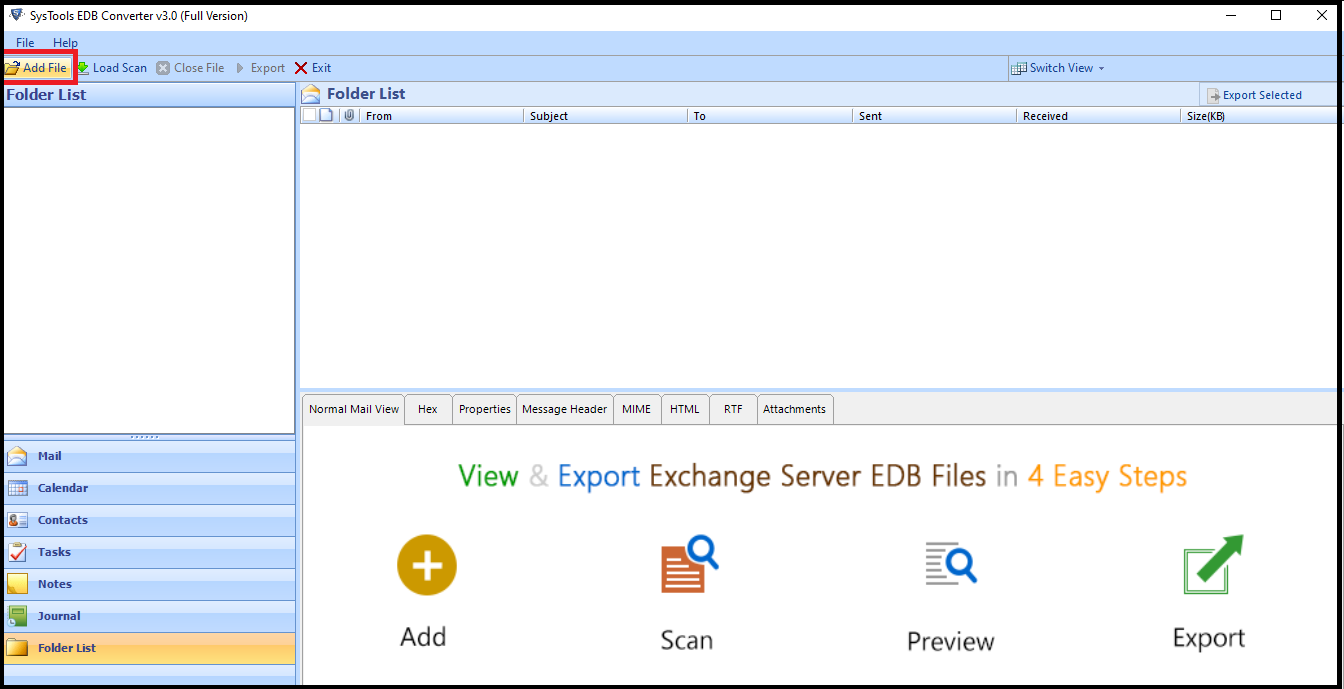
- Upload the EDB files directly on the panel. There you can be able to see the entire data display there.
- Select the required mailbox items and you can view the data in 9+ different view modes. View Modes such as content view, hex view, NMIME, attachments, and others.
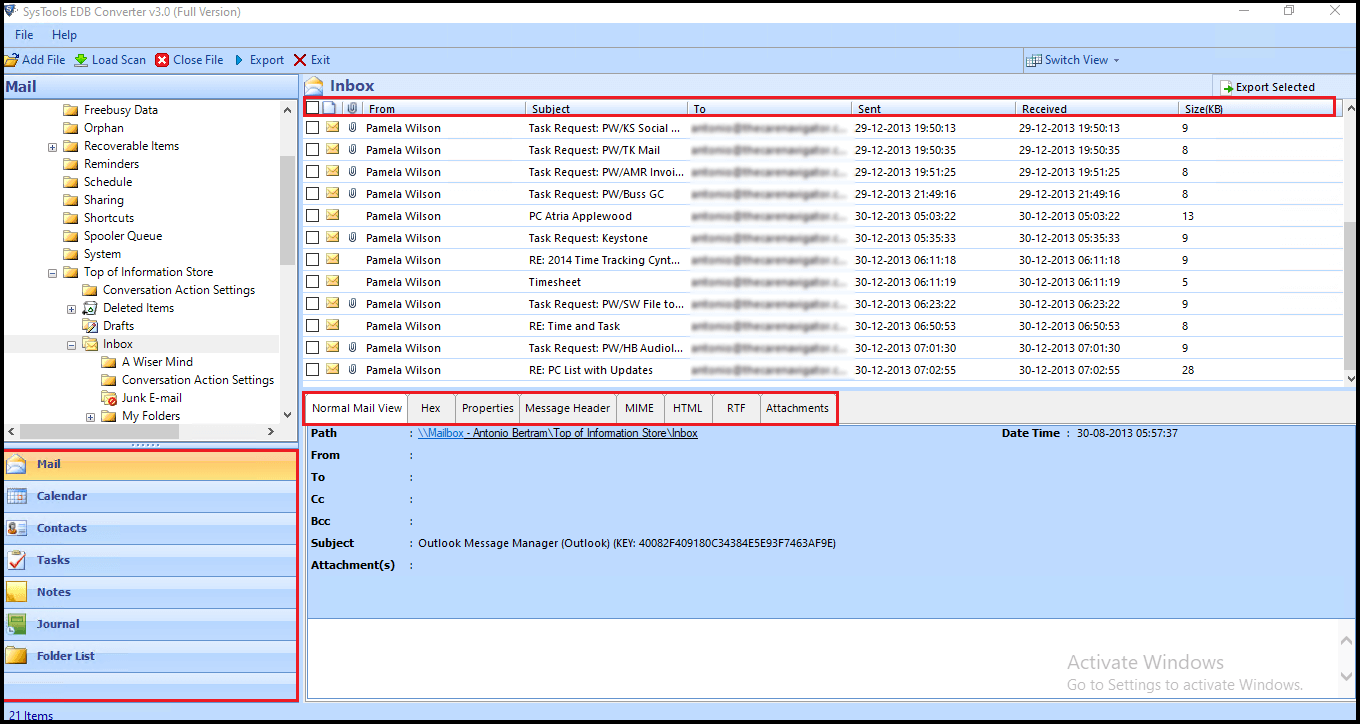
- You can also choose the data by using the “Apply Filters” option.
- Then, go to the Export Menu and select PST file format.

Hence, by performing these simple steps, you can easily carry out the PST File from the entire Exchange database.
Features of the Mentioned Utility
- The tool is easy to use and has developed for novice and non-tech users.
- Users can easily Add EDB Files and STM files to the panel. Also, there is an Advanced Scan mode that takes care of the corrupted Exchange database.
- Maintains the database and the entire hierarchy of all files and folders maintained throughout the process.
- Does not possesses any kind of file size limitations or any kind of disruptions throughout the process.
- It is specially designed with an advanced algorithm and possesses multiple unique features to carry out the conversion.
- Users can also easily do the selective conversion of data according to the needs and requirements of the users.
End Results
Therefore, using the above-mentioned solutions, it is possible for users to extract PST from Exchange Database without having any issues. The first solution is also fine but it has certain limitations, so I recommend you to use another solution. It will definitely provide you the best results with 100% accuracy. This solution is best compared to other solutions present in the market and is effortless to use which saves time and effort.




