How to Create Appealing Graphics on Your Blogs and Social Media
Make Appealing Graphics Design Easy

Creating appealing graphics has a host of benefits on blogs or social media platforms. You have surely already seen it, maybe even shared.
In this article, I invite you to discover why graphic is a very interesting format for a blog and how to create a useful and appealing graphic design ideas.
Why care about graphics
Graphic designs have become one of the most popular digital marketing strategies. Failure to join the marketing movement would mean you could jeopardize your website traffic and, therefore, your leads and conversions.
- Consumption habits have changed – we process a lot more information than the generation before us, which means today’s users prefer to engage in something that is quickly digestible.
- Marketing studies have found that around 45% of users will click on content that contains graphics.
- It’s great to get inbound links. When you use an appealing graphic in a blog, it will resonate well with your readers. Then they would be willing to share it with their website or social media platforms if they like the design.
- It is not only easier for the reader. More often than not, creating agraphic will take less time than producing “classic” written content, especially when you use the right tools.
Fortunately, there are many tools online that are ready to help us and facilitate our work. Having to meddle with Photoshop and other programs can make the whole process a long nightmare, especially when we are new to the software. Then I’ll introduce you two tools I used.
What you need to know before you hire a Social Media Marketing Agency
Tools to create appealing graphics
Here are two really cool online tools that will help you improve your content in no time.
Social Media Aggregation: An Advantageous Marketing Strategy
1. DesignCap

DesignCap is an interesting graphic making tool. I know this tool because of the agile DesignCap Infographic Maker tool, which is a little branch under DesignCap. It facilitates the rapid generation of professional visuals with a highly intuitive interface and simple tools. The main strong point of DesignCap is that it allows optimal productivity.
The creation of visual graphics can be done from preset templates, including a photo and a text. It offers millions of stock images in the app, and all of them are free to use. You can upload your pictures from local folders on the computer.
There are eight main sections: templates, elements, photos, charts, uploads, text, and background. The option that interested me the most is the chart section. It allows you to upload data to a chart form an XLSX, XLS, or a CSV file magically. Then you can manually adjust the values, colors, styles, etc. In the chart section, you can search for a particular location with the place name and search its map. And insert the dynamic maps into the design.
It’s easy to resize the objects in the design and adapt the visuals to different social networks or blogs. To add more personal touches, fine-tine the text color, font, size, photo effect, add a logo, etc. DesginCap allows you to use your own font by uploading it to the app.
At DesginCap, you can find all the power of all graphic editing tools in a delightful and easy to use solution. You use it to create infographics, presentations, charts, reports, CVs, Facebook covers, YouTube banners, Pinterest graphics, and many more.
Pricing
Free plan: Free of charge;
Basic plan: $4.99 / month if you billed annually; $8.99 / month if you billed monthly;
Plus plan: $5.99 / month if you billed annually; $12.99 / month if you billed monthly.
The Importance of Scheduling Content on Social Media
2. BeFunky
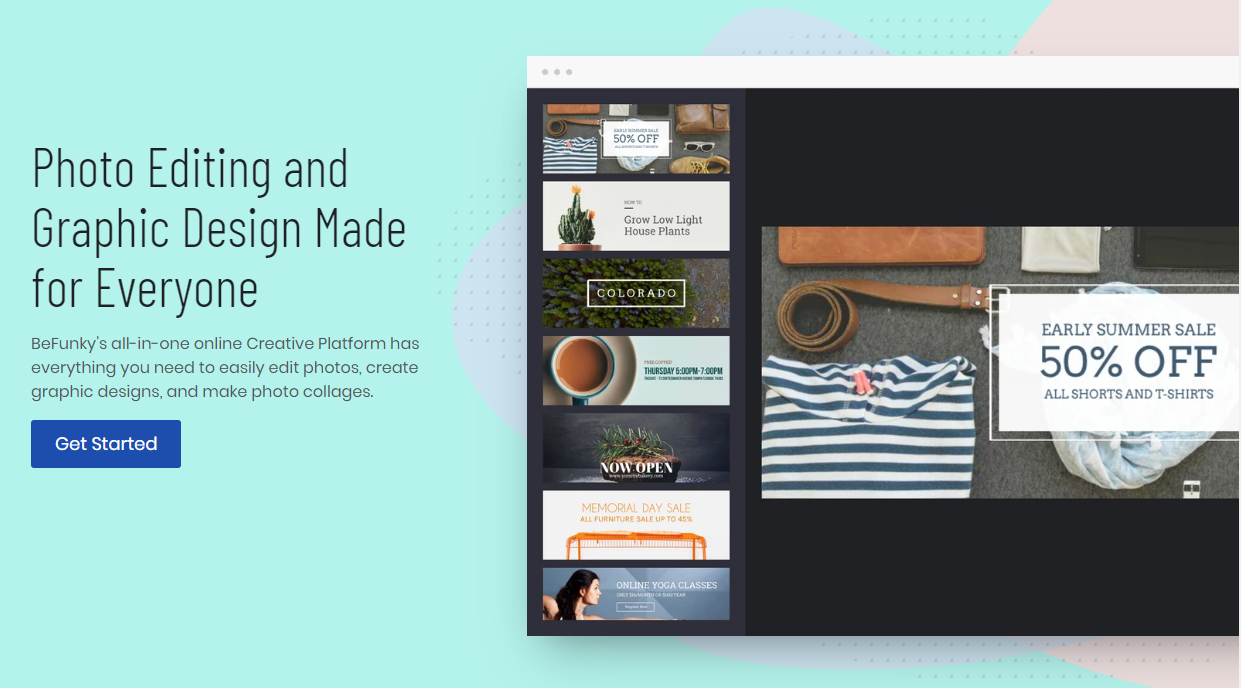
BeFunky is another tool I often use for creating Facebook covers, YouTube banners, and other publications. Actually, I use it more often for editing my photo.
This tool is made up of three main parts. The photo editor has options to make adjustments (e.g., sharpening, saturation, and noise reduction) or add text, effects, textures, graphics, etc. The Collages section allows you to combine several photos into one image. The Designer section offers templates classified by category, including “Social Media Headers” and “Social Media Graphics.”
BeFunky can be used in a free version for many basic needs. If you need more options, it will cost you a small budget.
Pricing
Free: Free of charge.
Plus: $4.99 / month if you billed annually; $6.99 / month if you billed monthly.
Why is Social media important for business ?
Summarize
Searching online, you can find tons of different useful tools to create the visuals you need. Which is better, you ask?
Many of them are useful, easy to use, and allow you to express your own creativity. It all comes down to personal preferences.
If you’re someone who wants to eliminate infographics quickly, DesignCap might be the all-in-one solution you’ll need. If you’re looking for something flashier that lets you edit images, BeFunky is the tool you might want to use.
Overall, the decision is yours. As long as you are delighted with the result and love the user experience, you can’t go wrong with both tools.




