How to Create an Employee Work Schedule
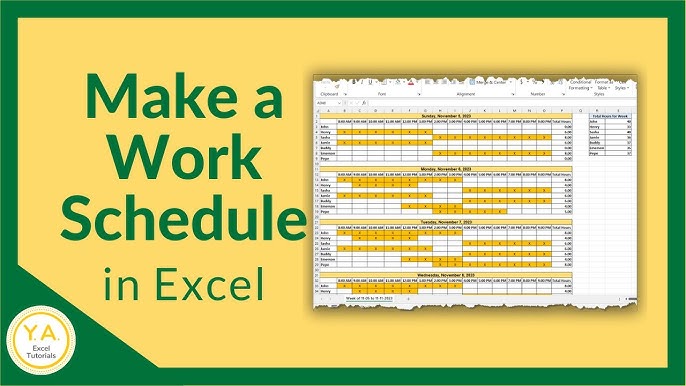
Creating an effective employee work schedule is crucial for ensuring that business operations run smoothly and efficiently. A well-planned schedule enhances productivity, improves employee satisfaction, and helps maintain a balanced workload.
This guide provides tips on how to create a shift schedule that accommodates both business needs and employee preferences, as well as template ideas for simplifying the scheduling process.
Why is Scheduling Important?
Scheduling goes beyond simply assigning shifts; it’s about creating a system that aligns business needs with employee availability and capabilities. Effective scheduling helps meet customer demand, reduces labor costs, and minimizes conflicts.
A good schedule allows managers to make the best use of their team’s skills, reduces the risk of burnout, and fosters a positive work environment.
In fast-paced industries such as retail, hospitality, and healthcare, scheduling is particularly important. When managers create shift schedules thoughtfully, they ensure that all roles are covered at the necessary times, avoiding understaffing or overstaffing issues.
Companies that use scheduling tools like Shifton benefit from streamlined processes, as these tools help managers create reliable and efficient schedules with minimal effort.
How to Optimize Your Work from Home Schedule
The Repercussions of Poor Scheduling
Poor scheduling can have far-reaching consequences, both for employees and the organization. When scheduling is inconsistent or lacks planning, it can lead to several issues, including:
- Increased Employee Turnover: Employees who experience unpredictable or unbalanced schedules are more likely to seek employment elsewhere.
- Decreased Productivity: Understaffed shifts put extra strain on employees, leading to burnout and reduced efficiency. Conversely, overstaffed shifts result in unnecessary labor costs.
- Low Morale and Engagement: Employees appreciate transparency and predictability. Poor scheduling practices can lead to disengagement and dissatisfaction, ultimately impacting team morale.
- Higher Absenteeism: When schedules are not communicated well in advance or are constantly changing, employees are more likely to miss shifts or experience scheduling conflicts.
By creating shift schedules that address business needs while considering employee preferences and availability, companies can avoid these pitfalls and build a more stable, productive workforce.
7 Tips Every Employee Should Know After a Work Injury
Tips for Scheduling Employees
Creating shift schedules can be challenging, especially when managing a large team with diverse availability. Here are some essential tips for developing an efficient and balanced schedule:
- Plan Ahead: Draft the schedule well in advance to give employees enough time to make necessary adjustments. Early scheduling reduces conflicts and gives employees time to communicate their availability.
- Use Employee Availability: Take employee preferences and availability into account when scheduling. Consider using scheduling software like Shifton to track availability and streamline the process.
- Communicate Clearly: Share schedules through accessible channels, such as email, apps, or bulletin boards. Clear communication helps employees stay informed and accountable.
- Create a Balance: Ensure that shifts are distributed fairly, especially when creating a rotating shift schedule. Avoid overworking particular employees while under-scheduling others.
- Utilize Technology: Scheduling software tools simplify the process of how to create a shift schedule, making it easier to manage complex schedules and track employee hours. Shifton is an example of a tool that can simplify shift planning, monitor availability, and automate the scheduling process.
- Plan for Flexibility: Allow room for flexibility in case of unexpected changes or emergencies. Having a few backup employees or an on-call list can help manage last-minute adjustments.
- Rotate Shifts When Necessary: If your business requires 24/7 coverage, consider creating a rotating shift schedule to give employees equal opportunities for different shift times. Rotating shifts prevent fatigue and ensure no employee is permanently assigned to undesirable hours.
By following these tips, managers can create a balanced, efficient schedule that meets operational needs while supporting employee well-being.
How to Create a Template for Scheduling Employees
Creating a reusable schedule template saves time and ensures consistency. A template can be as simple as a spreadsheet that organizes shifts by employee name, role, and time slot. Here are steps to create an effective scheduling template:
- Identify Business Needs: Determine the minimum staffing requirements for each shift, considering peak hours, customer demand, and any special events or tasks that require extra coverage.
- List Employees and Roles: Include all employees and their respective roles in the template. This is especially helpful for larger teams or cross-functional groups where various roles are necessary.
- Incorporate Shifts and Times: Divide the schedule by shift type (e.g., morning, afternoon, night) and assign times to each shift. Some industries may require split shifts, rotating shifts, or seasonal adjustments.
- Account for Employee Preferences: If possible, document employee preferences or restrictions directly in the template. This information is helpful for matching shifts with available employees.
- Add Flexibility: Designate a few shifts for on-call employees or backup staff, ensuring that the template accommodates changes without major disruption.
- Leverage Scheduling Tools: Scheduling software like Shifton provides built-in templates that streamline the scheduling process and automate repetitive tasks. These templates are customizable, allowing managers to adjust shifts based on demand or employee availability.
- Save and Reuse: Save the completed template for future schedules, updating it as necessary to reflect any changes in roles, availability, or staffing needs.
Work Schedule Template
A basic work schedule template can be created in spreadsheet software like Excel or Google Sheets. Here’s an example layout to get started:
Employee Name
Role
Monday
Tuesday
Wednesday
Thursday
Friday
Saturday
Sunday
John Doe
Cashier
9am-5pm
OFF
9am-5pm
1pm-9pm
9am-5pm
1pm-9pm
OFF
Jane Smith
Manager
12pm-8pm
12pm-8pm
OFF
12pm-8pm
OFF
12pm-8pm
12pm-8pm
Alex Green
Barista
7am-3pm
7am-3pm
7am-3pm
OFF
7am-3pm
OFF
7am-3pm
This template allows managers to visualize the entire week and easily see who is scheduled and when. The layout can be adjusted to accommodate different shift times, employee names, and roles, providing a clear, organized view of staffing needs.
Conclusion
An effective work schedule is essential for maintaining productivity, reducing employee stress, and delivering a positive customer experience.
Learning how to create a shift schedule that meets both business and employee needs requires careful planning, clear communication, and the right tools.
Using scheduling software like Shifton can help managers simplify the process of creating shift schedules, ensuring that operations run smoothly and employees are satisfied with their work hours.
When creating shift schedules, templates play a key role by saving time and ensuring consistency. Remember that the goal of scheduling is to optimize operations and improve employee morale by offering predictability and flexibility.
By following these best practices, managers can create a balanced schedule that supports business objectives and employee well-being, resulting in a more effective and harmonious workplace.




