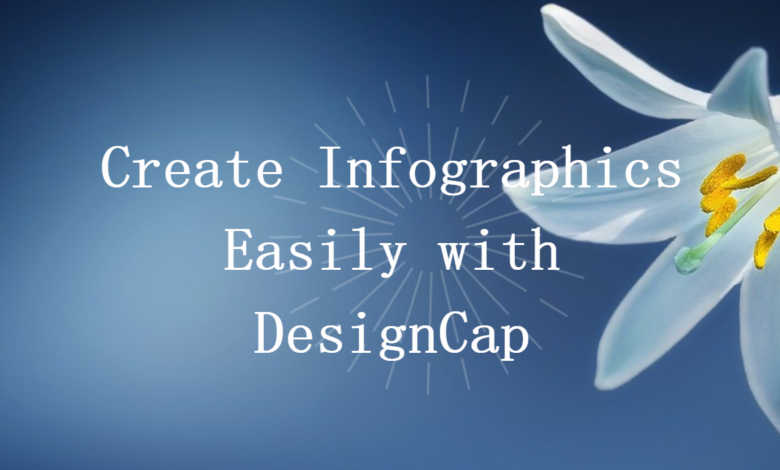
Making infographics is a very useful skill task for anyone who works with content marketing . Done correctly, infographics can be a great way to transform complex information and data into easy-to-understand and visually appealing graphics. The only problem is that if you’re not a designer, creating infographics may not be that simple.
Don’t worry. I would like you to try the DesignCap Infographic Maker. I’ll introduced it in this article. The options in this tool here are suitable for non-designers, as templates and other features are easier to use.
What is DesignCap?

DesignCap is a graphic design creation service provided by PearlMountain. It is a web service that allows you to create a nice graphic design by combining a wealth of templates and materials. And with DesignCap, you ‘ll have even more flexibility in creating your graphic design .
The eye-catching image at the beginning of this article was also created with DesignCap. It should be noted, PearlMountain, Inc. is a software development company since 2006.
They mainly deal with media software such as photos and videos, and in addition to DesignCap introduced in this article, they developed and sell the following services and software.
FotoJet Photo Editor
DesignEvo Logo Maker
FlexClip Video Maker
Picture Collage Maker
CollageIt for Mac
Publisher Plus
VideoGIF for Mac
Membership Software for WordPress – Create Membership Site Easily
Operating environment
DesignCap is a service used on a web browser. The following web browsers are recommended for use.
- Google Chrome 14.0 or later
- Internet Explorer Ver.10.0 or later
- Firefox 10.0 or later
- Safari 7.0 or later
There is no need to install dedicated software on your computer. Once you log in to DesignCap, you can continue designing at home, which you had been working on at home.
How To Easily Create And Embroider A Sewn Rope Basket
What other graphics can you do with DesignCap?
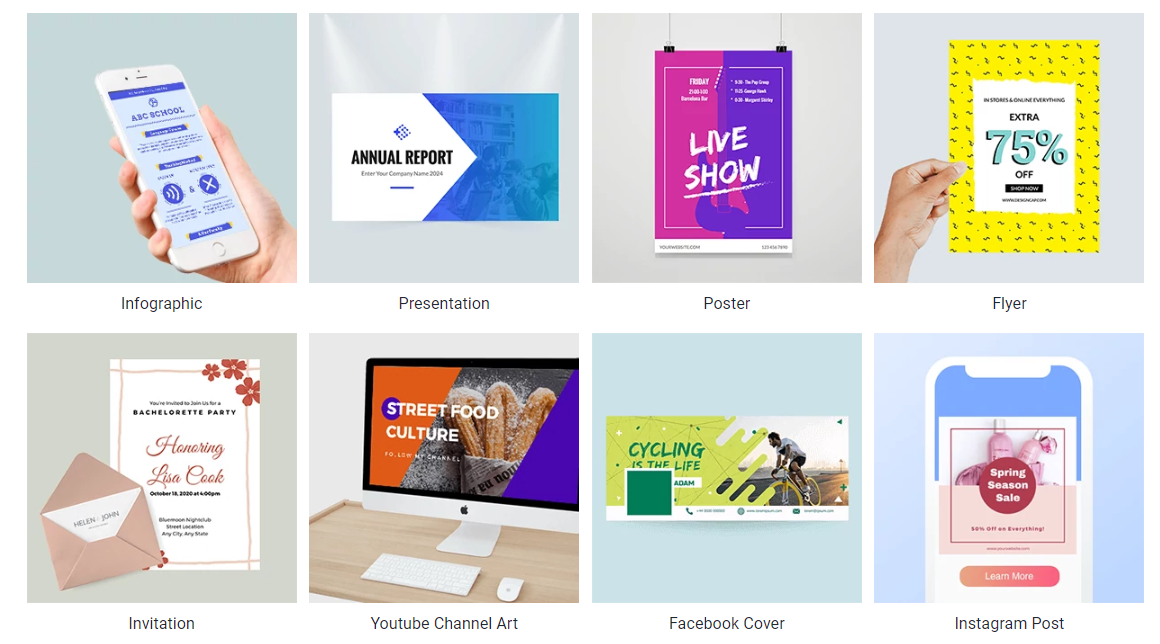
Besides infographics, you can create many other graphics as well. With DesignCap, for example, you can create the following graphic designs.
Infographics
presentation
report
chart
Poster
Flyer
Pamphlet
menu
Invitation
birthday card
Wedding invitation
Youtube banner
Youtube thumbnail
Facebook cover
Instagram Post
You don’t have to create it from scratch because the template is prepared. Social networks posts and header images are convenient because their sizes are optimized. Charts can be easily created by entering numbers in the table or by importing data directly from a file of CSV, XLSX, or XLS.
This is a convenient web service that allows even amateurs to create professional-looking designs if you get used to it.
How to use DesignCap
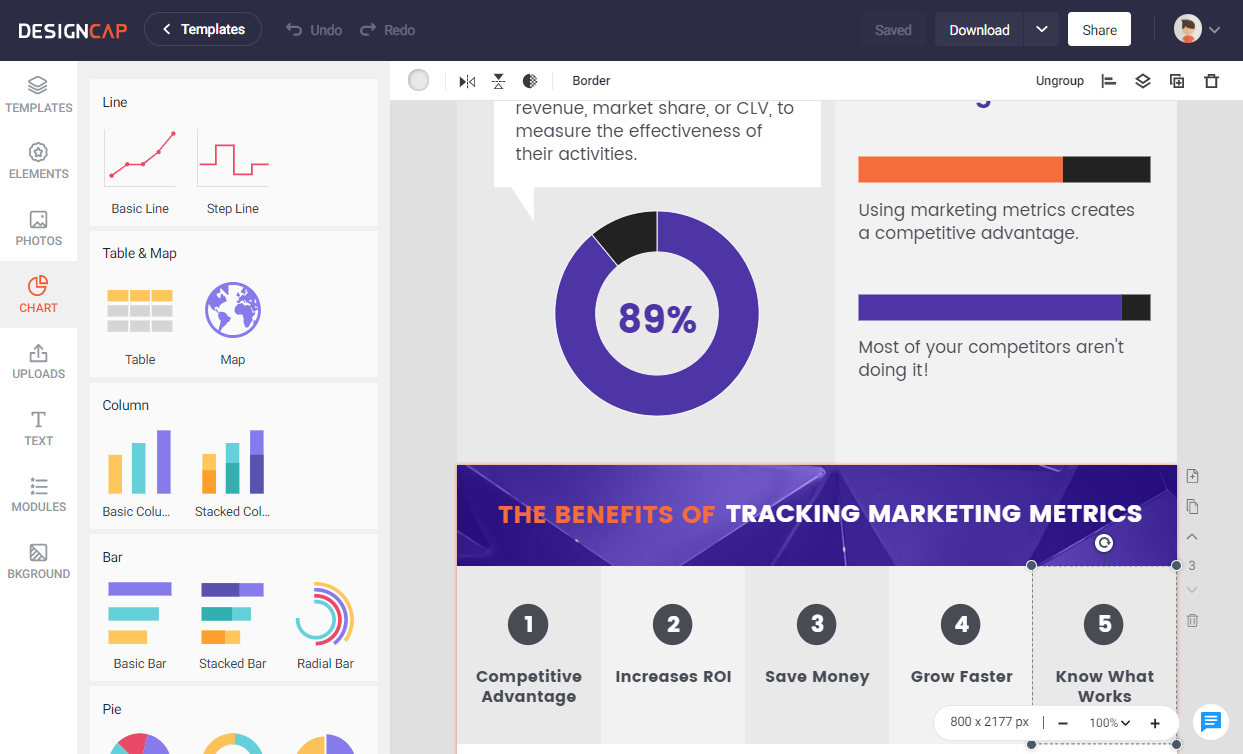
DesignCap is very easy to use. You can create your design in 3 steps:
- Choose a template
- Design creation
- Export (save)
Step 1. Choose a template
Create an account from “Sign up” on the upper right of the DesignCap screen. You can link with Google or Facebook account. Or use email address to register an account.
To create a design, click “Get Started Now” on the homepage.
From the thousands of preset templates, you can choose your favorite and create a design. You can search for a template with a keyword.
Step 2. Design creation
Once you have created your favorite template, the design process will begin. You can select the required material from the side menu and arrange each material with the menu bar at the top. Add text, photos, icons, shapes and adjust them using the specific editing tool when you select the object.
Step 3. Export (save)
After creating the design, save the data from the menu at the top right of the page. If you click the share button, the share URL will be issued to the created design, so sharing is easy. DesignCap takes you only a few minutes from new registration to design creation.
The operation is so intuitive that you can master how to use it with a little touch.
Summary
We introduced the free graphic design creation web service “DesignCap”. It is a convenient service that allows you to create stylish infographics and other graphic designs.
The operation is intuitive and easy to understand, so even beginners of design will find it easy to use. It is available free of charge, so if you use it with the design creation software you are currently using, you can expand the range of your designs. Try using DesignCap now.




