Thinking about iPad screen replacement, what are your options?
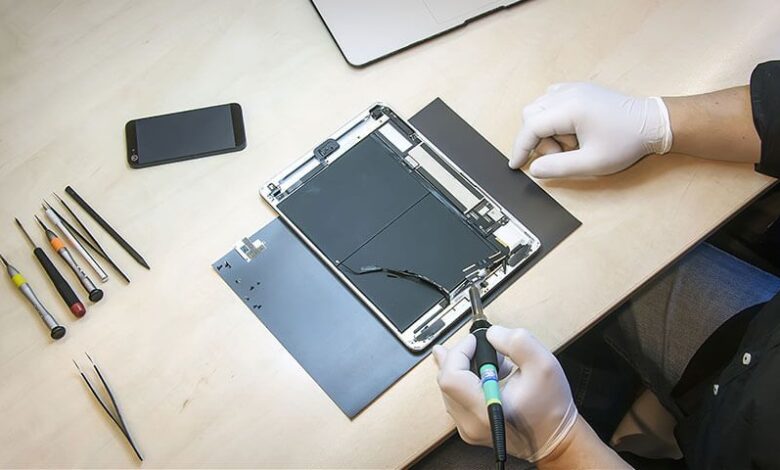
iPads are expensive devices and having something go wrong with them can be very frustrating. The screen is where we interact with the apps on this device. But, it’s a delicate part of the device. Having your iPad fall down or banging it against the edge of a table can crack the screen. Since fixing an iPad screen can be expensive, hairline cracks or cracks at the edge of the screen can be ignored for while. Others will need to be addressed as soon as possible with iPad screen replacement. Here are the three options available to you.
Apple Care
Many people who buy Apple devices don’t mind paying extra for Apple Care. Apple Care can be purchased when buying the device or within 60 days of the sale. Having this type of insurance makes it cheaper to get your iPad screen replaced by Apple. Without the insurance, getting the iPad screen replaced would cost about 4 times the cost it does with the insurance. If you do not have an Apple store near you, you can also get your screen replaced by mailing the device to Apple.
Third party repairs
If you do not have insurance, getting your iPad screen replaced by Apple can be very expensive. Thankfully, there are a number of other third party service centers that have been authorized by Apple to work on the devices. It is important to note though that if your iPad is still under warranty, having it repaired by a third party will void the warranty.
When choosing a third party center for iPad screen replacement, you must ensure that the center is authorized by Apple. The technicians at other centers without the authorization may not have the experience needed to work on your iPad and as a result could cause more problems than you had to begin with. You will also need to consider other factors like the cost of replacing the screen, the reliability of the replacement screen and service, type of warranty offered and how long they will take to replace the screen. You should also check reviews for the service center before handing over your iPad.
Do it Yourself
There are a number of tutorial videos and instructional infographics on how you should be able to replace an iPad screen on your own. However, do not believe any of them and do not try this. Firstly, if you attempt a DIY fix, there’s no guarantee that will be able to get an authentic replacement screen. To actually replace the screen, you need to separate the glass and the touchscreen. This is a delicate exercise and if you’re not careful, you could cause even more damage. A DIY approach also voids all warranties on the device and you will only have yourself to blame for any additional damage.
To cut a long story short, when it comes to iPad screen replacement, you should always send your device to an authorized Apple service center or an authorized third party service center. If you cannot spare the expense of replacing the screen through these options, it is better to wait a while than do it on your own.




