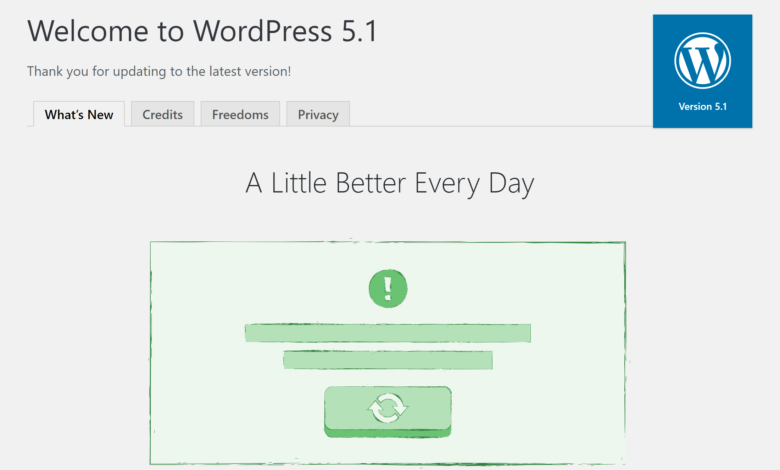
Do you think your WordPress website needs an update? When was the last time that you got your website themes and plugins updated?
Every WordPress website owner needs to hire a reliable WordPress maintenance company, like WPPals, to guide and help keep their website consistently updated. Besides, they keep you securely backed up to avoid the possibly, damaging results of any emergency, and they monitor your site for security issues.
The range of WordPress maintenance plans helps you look for solutions that cater to your specific needs.
As a WordPress website owner, it is better to keep learning about new updates and learn the best approaches on how to maintain a WordPress website in order to ensure your site is healthy and protected at all times. WordPress website maintenance solutions help you make sure your and your visitors’ privacy is secure, and your site can afford the best, intended experience to your user.
That said, on February 21, 2019, WordPress 5.1 ‘Betty’ was officially released, and it was made available for download. WordPress 5.1 was the first significant update since the launch of the WordPress block editor. However, the update addresses various issues that the WordPress team has identified, and it also includes an excellent feature that prevents your WordPress dashboard from getting inaccessible once a theme or plugin makes a fatal error. With this new and improved feature, it is will easier for WordPress maintenance teams to solve problems when a conflict in some plugin or theme update arises.
What Is New In WordPress 5.1?
The following are some of the major updates and changes that come with WordPress 5.1:
- Site Health
The WordPress 5.1 introduced Site Health features for the very first time with site security and speed in mind. It means that WordPress will now show notices to administrators that are using outdated versions of PHP, the programming language of WordPress. And when you install a new plugin, the Site Health feature will check the plugin’s compatibility with your version of PHP and guide you accordingly.
- Editor performance
The new block editor introduced in WordPress 5.0 is further improved in the succeeding update. WordPress 5.1 comes with substantial performance improvements in the editor, from speed to smooth typing experience.
- Changes for developers
WordPress 5.1 offers updates beyond the user-facing features. It also packs some changes for WordPress developers. WordPress 5.1 includes a new database table to store metadata aligned with the website. That said, the Cron API also has new functions that assist with returning data.
How To Update To WordPress 5.1?
As every website is different, it is essential to keep that in mind and utilize the one-click staging environment. What you can do is clone your live site in just a few seconds and then test WordPress 5.1 on it. This will help you check the compatibility of the update with your existing themes and plugins. You can also choose to get a manual backup before you update the new version on your live website just to be safe.
However, to update WordPress 5.1 in your site, you will have to click on the updates icon within your dashboard and click on the ‘Update Now’ button.
It is as simple as it sounds. But, while your website is being updated to WordPress 5.1, it will be in the maintenance mode.
And as soon as the updates are complete, the site will come back to the normal state. In case everything goes well, you will see the ‘What’s New’ screen and just like that your site is updated.
WordPress may also give you the option to upgrade your database to the newest version, and for that, you simply have to click on the ‘Update WordPress Database’ button and you are good to go.
As long as the new update is compatible with your website and its themes and plugins, you are highly unlikely to face any sort of significant problem. But, in case there are some issues, it is recommended to make core updates in the guidance of your WordPress maintenance team or a developer.
Wrap Up
WordPress comes up with core updates on a regular basis. The purpose of this is to keep improving the users’ experience and solve challenges that developers have been facing. Earlier this year, WordPress also makes its version 5.4 available for the public, and now the WordPress community is planning and discussing the release of version 5.5. This shows that WordPress website owners, mainly those who are operating their small business site, must collaborate with a reliable WordPress support and maintenance service provider. Doing this will guide you about the best practices for ensuring top-notch maintenance of your WordPress site and help you ensure your website is healthy and is running smoothly at all times.
That said if you have any questions regarding WordPress 5.1 or any other core update, themes, or plugins by WordPress, feel free to reach out to our experts for guidance and assistance.




