6 Tips to Select the Laptop That Meets Your Budget and Needs
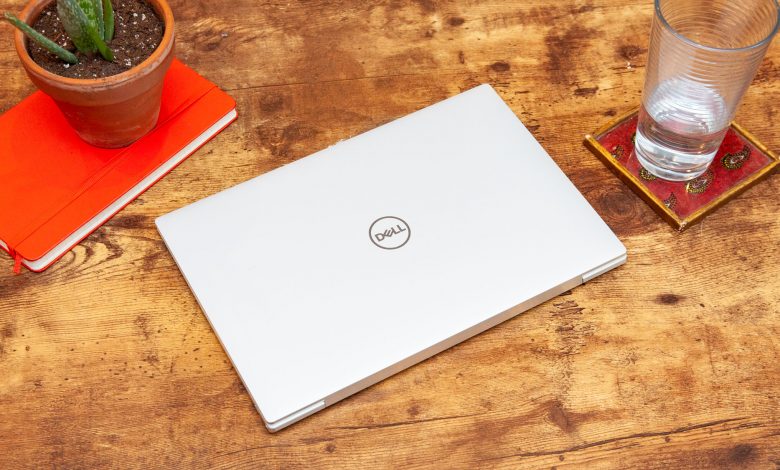
Today, a laptop is fast becoming the only medium through which millions of people every day can access the internet. Since 2004, laptops have witnessed a steady growth. It is majorly due to the enhanced price-performance ratio and demands for greater mobility. Whether you are writing a research paper, teaching an important concept to your class, or just scrolling through your newsfeed on any social media, there is a need for this device. But you cannot just choose any kind of it.
The market today is brimming with a variety of laptops having many operating systems and prices. But for an average individual, it is essential to choose one that meets their needs and their budget. The tips in this article will enable you to pick one that caters to all your requirements.
1. Small Screen = Portability
A large number of laptops have screen sizes ranging from 11 to 17 inches. It means that notebooks that are small and lightweight are compact, and the bigger ones are bulkier. Does your laptop need to be moved often? If that’s the case, then you might prefer a 15-inch model. But if portability is your priority, pick a model with a 13- or 14-inch screen.
2. Focus on Resolution
Everyone desires a ‘full HD’ resolution. Hence, find a laptop that has 1920X1080 screen resolution. It will help you to read web pages and edit your documents quickly and multitask efficiently.
3. Battery Life is Important
It would be best if you explored laptops that come with at least eight hours of battery life. A battery life that is greater than that is even better. The device that you choose should last for around nine hours after a single charge. It is because laptops need a lot of power.
4. Pay Attention to the Operating System
Laptops that use Google’s Chrome Operating System are great for kids. They are convenient for children, and your child will also not be able to infect it with malware. But if you are an adult and desire more functionality, then a Windows 10 or MacBook will work perfectly. Windows provide users with many options like touch screens. At the same time, MacBooks are high on security and have software for editing videos and photos. If you are confused between the two, then keep this factor in mind while planning your purchase.
5. What About 2-In-1 Laptops?
Today, you can find several laptops that are 2-in-1s. But they are an ideal option only if you want to use a touch screen. In such models, the user can shift between tablet and clamshell modes. Usually, you can avail a good one if you decide to purchase a conventional clamshell-type laptop.
Clamshells having touch screens are expensive and have a low battery life as opposed to their non-touch counterparts.
6. RAM Requirement
Today, you cannot do anything with less than 8GB of RAM. Most high-quality laptops have anywhere between 8 to 16GB of RAM. They also will have a 256GB SSD and 1080p screen. You must get an SSD so that all the programs load quickly.
Finally, the brand you choose will also influence the various functionalities of this device. Laptops have become indispensable to everyone’s existence. Do not compromise on the parameters mentioned above to secure yourself a quality purchase.





