6 Alternatives to WordPress

Here we discuss the top 6 Alternatives to WordPress. You are looking to create a website, and you know that WordPress is one of the most popular tools on the market. In fact, 45% of the entire internet is powered by WordPress, making it the best-known CMS available today.
However, being more popular does not always mean “the best”, and choosing WordPress comes with some inconvenience: it is logically the favorite target of hackers, for example.
Additionally, while WordPress offers many great features, not every business in need of an online presence is affected by its options. If you’ve tried WordPress, and need something different, you’ve come to the right place.
List of Alternatives to WordPress
We’ve rounded up some of the best-performing WordPress alternatives on the market for you today.
1. Squarespace: Best Overall Alternative

Squarespace is one of the most popular WordPress alternatives among users. The reason? This platform offers many templates when creating your pages. These templates are modern, elegant, and responsive. They are also designed in order to effectively make your content stand out in search engines.
Squarespace has made a name for itself thanks to the ease with which you can import existing content from your site into the Squarespace environment. A few clicks are enough to import your WordPress blog, for example.
On the downside, meta descriptions and page titles are quite difficult to adjust on this platform. The “Squarespace” experience is not as easy as other competitors.
Another negative of Squarespace: if you are considering an online store, know that Squarespace will not be the best choice on this list.
On the price side, it will be necessary to count a “rent” of $12/month for the personal plan, and up to $37/month for the business plan.
2. Magento: The best alternative for e-commerce

While Squarespace is a great alternative to WordPress, it’s not the best for building your online store unless you can get expert help or have time to train yourself. That’s where Magento comes in, providing one of the most intuitive and easy-to-use online store builders out there.
With over 250,000 users worldwide, Magento can only be a good alternative, right? The company provides a great selection of state-of-the-art responsive templates to give your store a professional look on any platform or device.
Do you have a problem? Magento is very popular: if needed, you can post a free ad and receive responses from many Magento developers.
Magento is full of useful features, such as the ability to manage product variants, calculate different taxes automatically… You can even, like WordPress, extend Magento’s capabilities through its App Store.
Although it’s a great solution to create an online store, Magento also has some flaws to consider such as, for example, rather bulky management of multiple currencies, or having to pay transaction fees if you use “Magento Payments” as a solution. of payment.
3. Wix: The Most Popular Affiliate Alternative
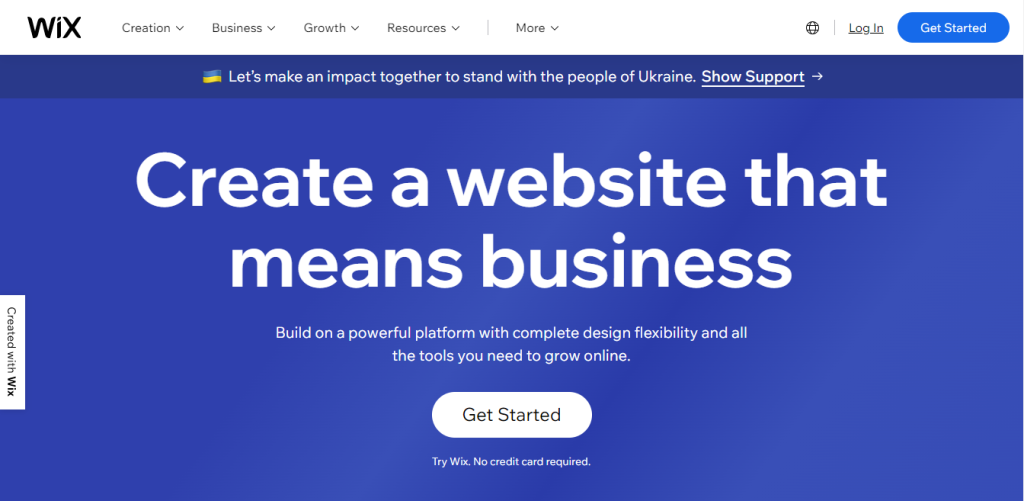
While WordPress impresses when it comes to providing a wide range of themes, not all of them will meet your needs. The main problem with WordPress’ approach to themes is that you need to know how to code and know how the platform works whenever you want to customize them.
Building a site with Wix is different: with Wix, you can drag elements and with the click of a mouse, drop them wherever you want.
On Wix, creating animations, and publishing videos are very simple, and the builder also offers a feature to optimize the SEO of your content. All Wix plans come with the same drag-and-drop builder feature.
The free plan, as well as the one allowing you to add your own domain, displays advertisements on the site. It is therefore strongly advised to start with the $11 package. 2 other packages complete the offer, at $18 and $31 per month
With Wix, you can also create and manage your online store! The manufacturer offers many efficient and secure payment solutions, as well as integrations with the largest marketplaces.
4. Ghost – Best Alternative for Blogging
If you plan to build a website specifically for content purposes, like a blog or ezine, Ghost is a great choice. Because despite the fact that it does not enjoy great popularity at the moment, Ghost is a very interesting tool, which allows you to easily customize your site according to your needs.
To gain in terms of flexibility and stand out from its competitors, Ghost allows you to self-host your site or host it on its own servers, as other solutions offer (or impose…).
The subscription solution, comparable to others, is therefore managed and secured by the Ghost teams and includes a range of powerful and efficient publishing tools. Its editor is extensible and lets you move and edit dynamic content blocks, such as videos, images, and even text.
We will appreciate its routing and markup function allowing you to create personalized URL structures and facilitating the insertion of multilingual content. In addition, you will benefit from a relatively well-optimized website for SEO: Ghost is equipped with AMP support and allows the insertion of structured data.
The price of Ghost varies: you can host your own website for free, just like WordPress (but you may need PHP and coding knowledge). If you want Ghost to host your site for you, you can access the service for free for 14 days, then the prices are $30 per month, $80 per month, and $200 per month, depending on your needs.
5. Weebly: the easiest alternative
If you are taking your first steps in the world of internet marketing and e-commerce, you should consider turning to an easy-to-use solution.
That’s what Weebly does: it’s one of the most intuitive website builders out there. No wonder Weebly boasts over 40 million websites worldwide. So yeah, that number might not be as high as WordPress, but it’s still very impressive!
When choosing a theme for your Weebly site, you’ll find that the options aren’t as plentiful as they are with WordPress, but there is still a reasonable choice in which to find your theme.
The strong point of Weebly is the tools available to edit and update your themes, which are very easy to use and which make Weebly an excellent replacement for WordPress, especially for those who need to create simple websites.
If you want to use the free plan offered by Weebly, you will have to put up with a (subtle) Watermark. However, you can use your own domain name and remove this Watermark, for $5/month. Other solutions are available, such as the e-commerce solution, at $20/month.
6. Drupal: the best alternative for developers
Created “by developers, for developers”, Drupal is therefore necessarily a little more complicated to learn than a solution like Wix, Weebly, or even WordPress.
Drupal is a content management solution that stands out in that it is intended for an audience with technical skills, and this is also probably why its popularity is lower.
Except that this disadvantage can turn out to be an advantage: indeed, thanks to its great flexibility, it is possible to obtain more advanced results thanks to more advanced functionalities. Of course, this will largely depend on the skills of its user: if he is up to it, he will obtain much more convincing results than on any other CMS.
Its “developer-friendly” orientation is also the reason why Drupal has a less aesthetically successful management space than the other alternatives to WordPress proposed in this article. However, you can take advantage of many existing Drupal templates to create your site.
Like WordPress, Drupal is free and open-source!
Why turn to an alternative to WordPress?
WordPress popularity is at an all-time high, but no content management system is perfect, and that applies to the market leader as well.
You are responsible for the security of your website
You are responsible for creating backups, installing updates, and keeping your site running smoothly. This can be cumbersome for some businesses to manage.
WordPress does not have a drag-and-drop site builder
It takes some time for beginners to become familiar with WordPress tools.
Customizable drag-and-drop software may suit your skills more easily.
You don’t have CSS skills
If you don’t need to know how to code to use WordPress, it is useful to have at least a basic knowledge of CSS, to simplify your life.
Our tip
Whatever your CMS, experts are available to support you in the development of your tailor-made functionalities or the customization of your theme. Post an ad for free and receive quotes from competent available.




